Magento 2
Satispay plugin for Magento 2 e-commerce platform
Requirements
- PHP Extensions: curl, json and mbstring
- PHP Version: >= 7.0.13
- Magento Version: >= 2.3 (CE)
Firewall Settings
- Please make sure that you have read and configured your firewall settings with our guidelines before using the plugins
Installation
To enable your Magento shop to accept Satispay payments, install the extension from the Magento Marketplace.
If you're using Magento 2.3.x you must install it through composer:
composer require satispay/magento2-plugin
php bin/magento module:enable Satispay_Satispay
php bin/magento setup:upgrade
php bin/magento setup:di:compileSteps to activate the plugin on your e-commerce
- Upload the plugin into Magento
- Go to Dashboard and login
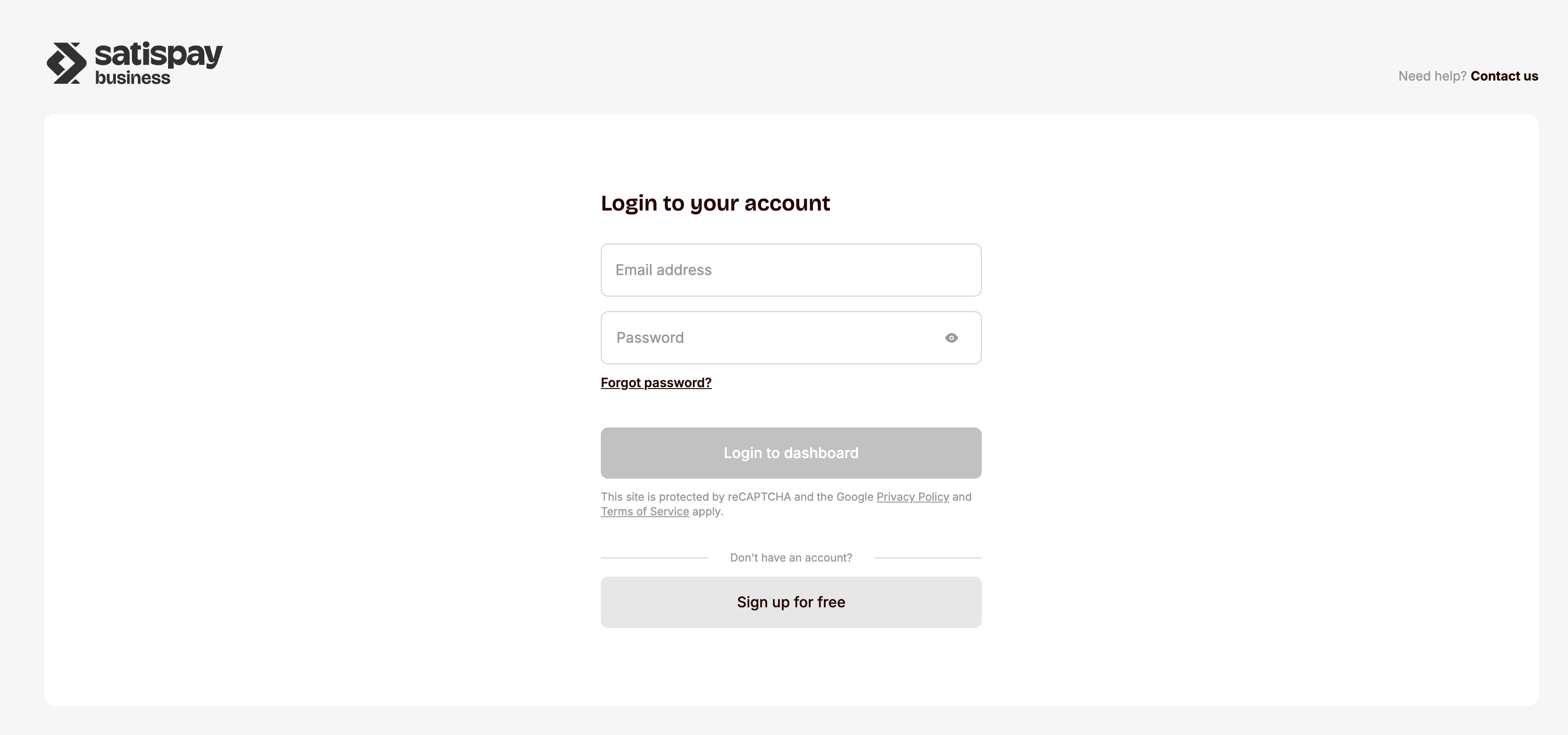
- Create an Online Shop of "Plugin e-commerce" type
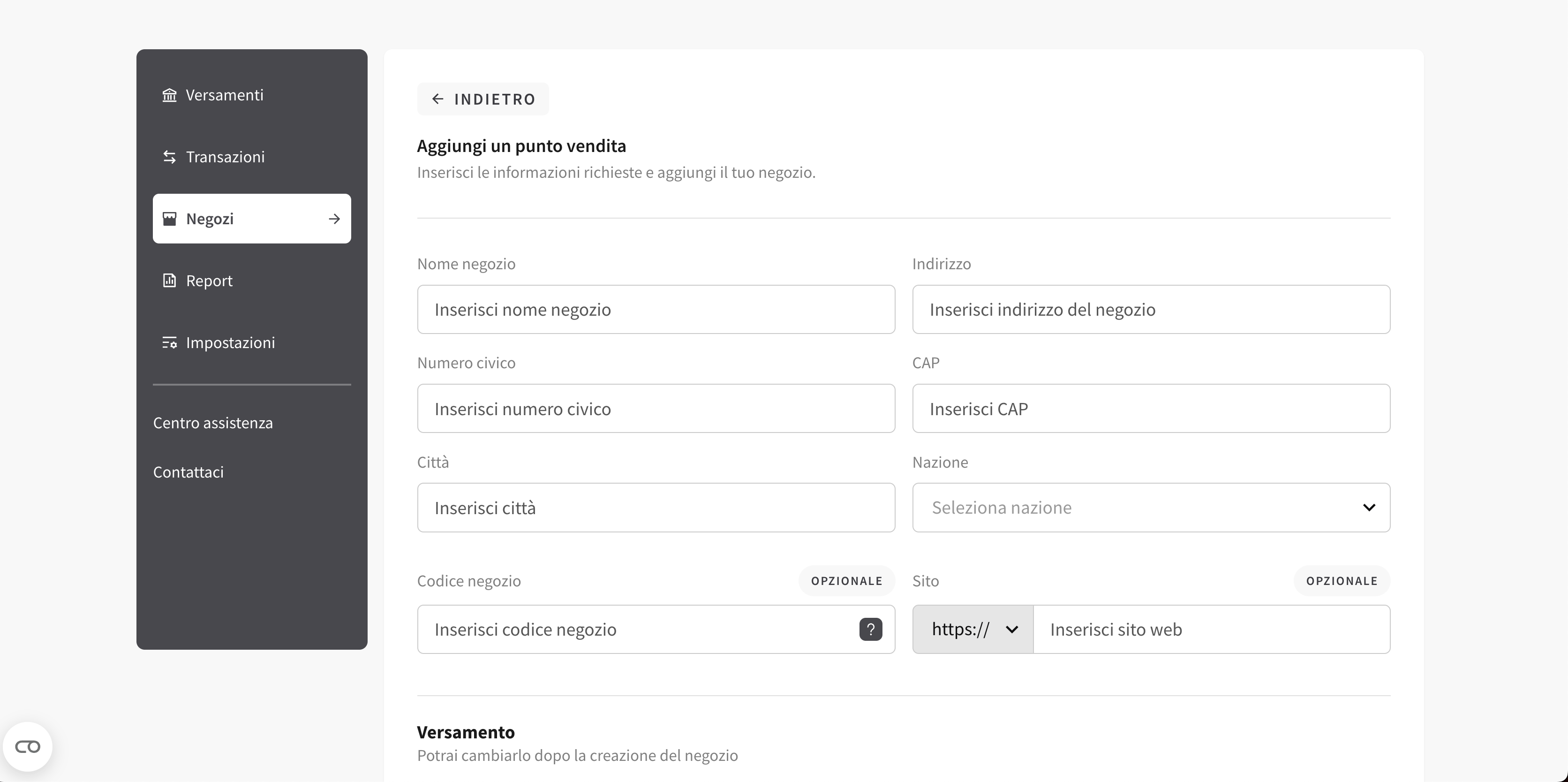
- Generate a six characters Activation Code
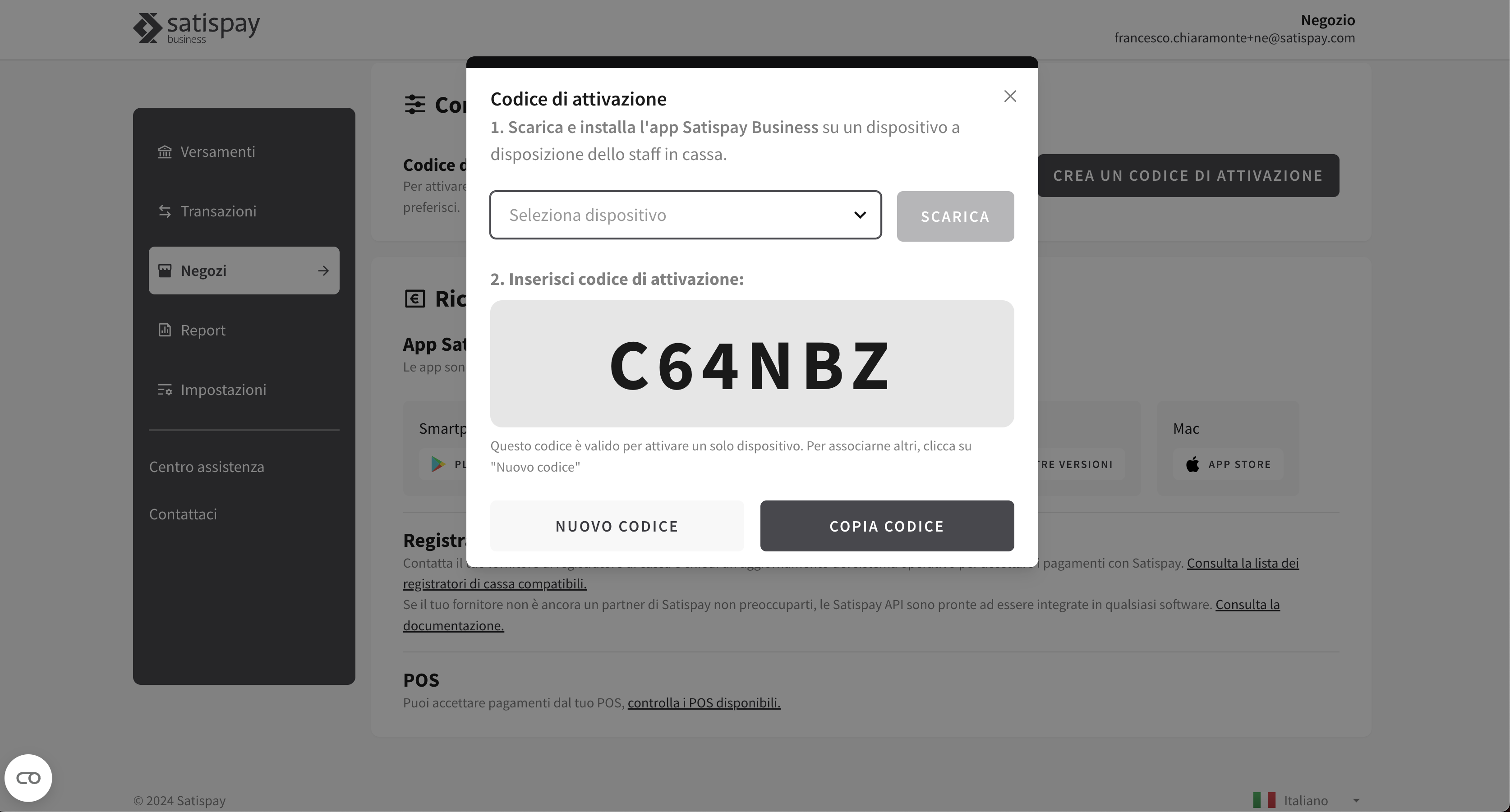
- Configure Satispay from your e-commerce plugin settings
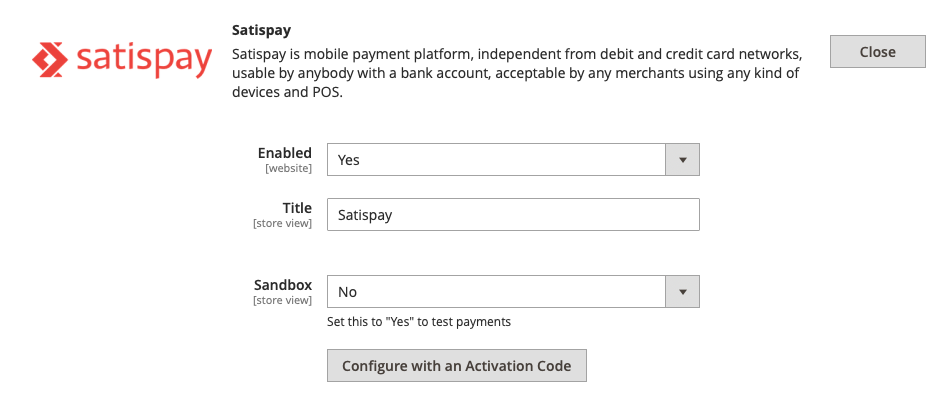
- Paste the six characters Activation Code in the authentication page

Steps to refund a payment
- Go into Admin Panel > Sales > Orders. Click on the order you are interested in
- Select Invoices appearing inside the Order View column
- Click on the corresponding invoice and press the Credit Memo button
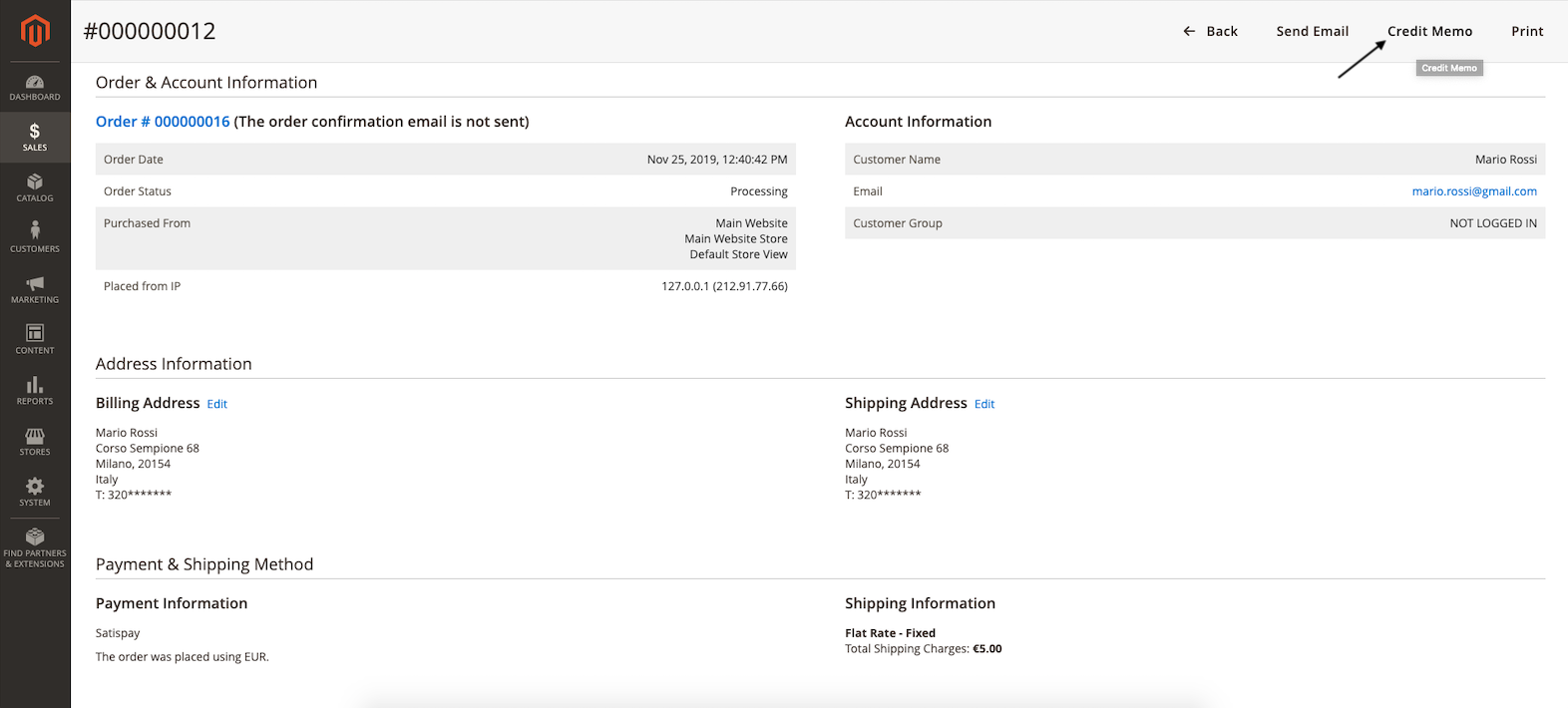
- Define the amount to refund and click the voice Refund
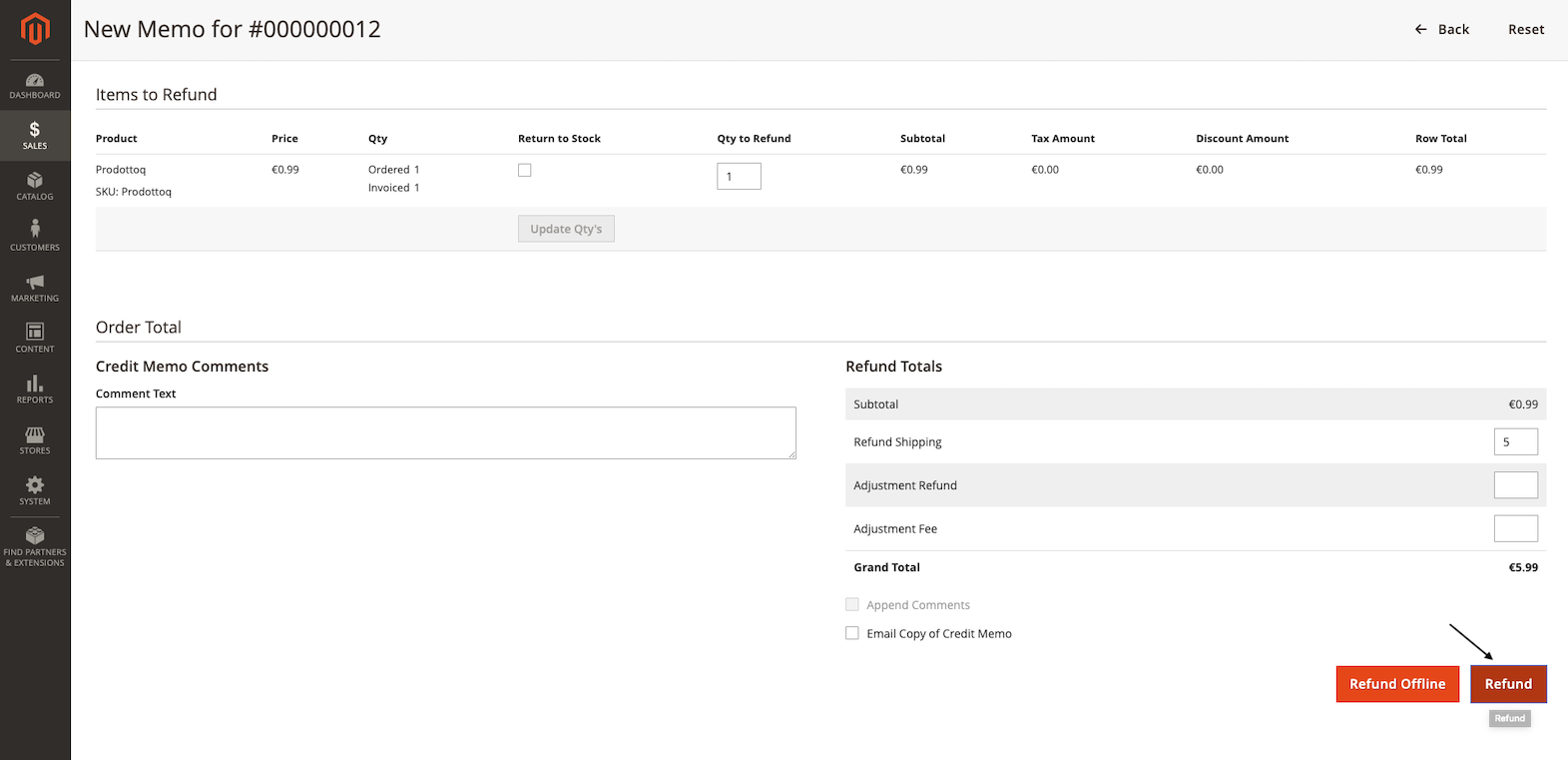
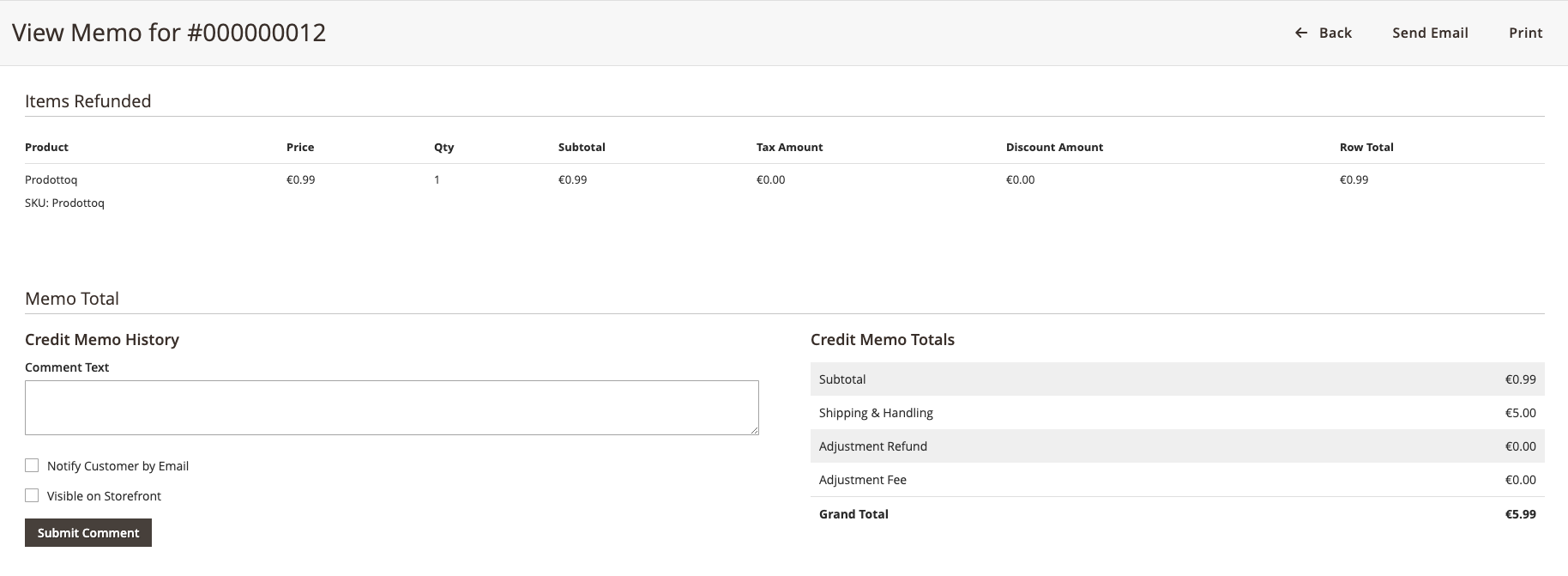
Steps to enable Satispay cronjob
- Choose up to how many hours in the past pending orders will be checked
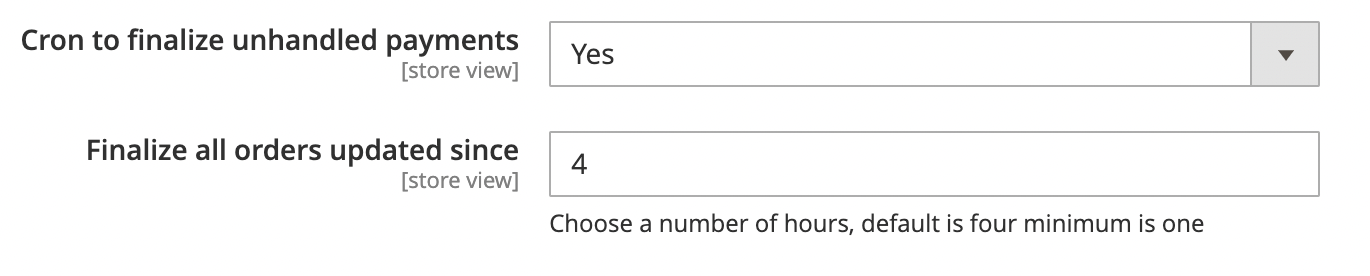
The cronjob will run every 4h checking orders purchased with Satispay for which the payment is still pending and up to the value declared on plugin settings.
Updated 7 months ago