Shopware
Satispay plugin for Shopware e-commerce platform
Requirements
- Shopware Version: 6.1+
Firewall Settings
- Please make sure that you have read and configured your firewall settings with our guidelines before using the plugins
Download
- From Shopware Store
Steps to activate the plugin on your e-commerce
- Install the plugin into Shopware
- Go to Dashboard and login
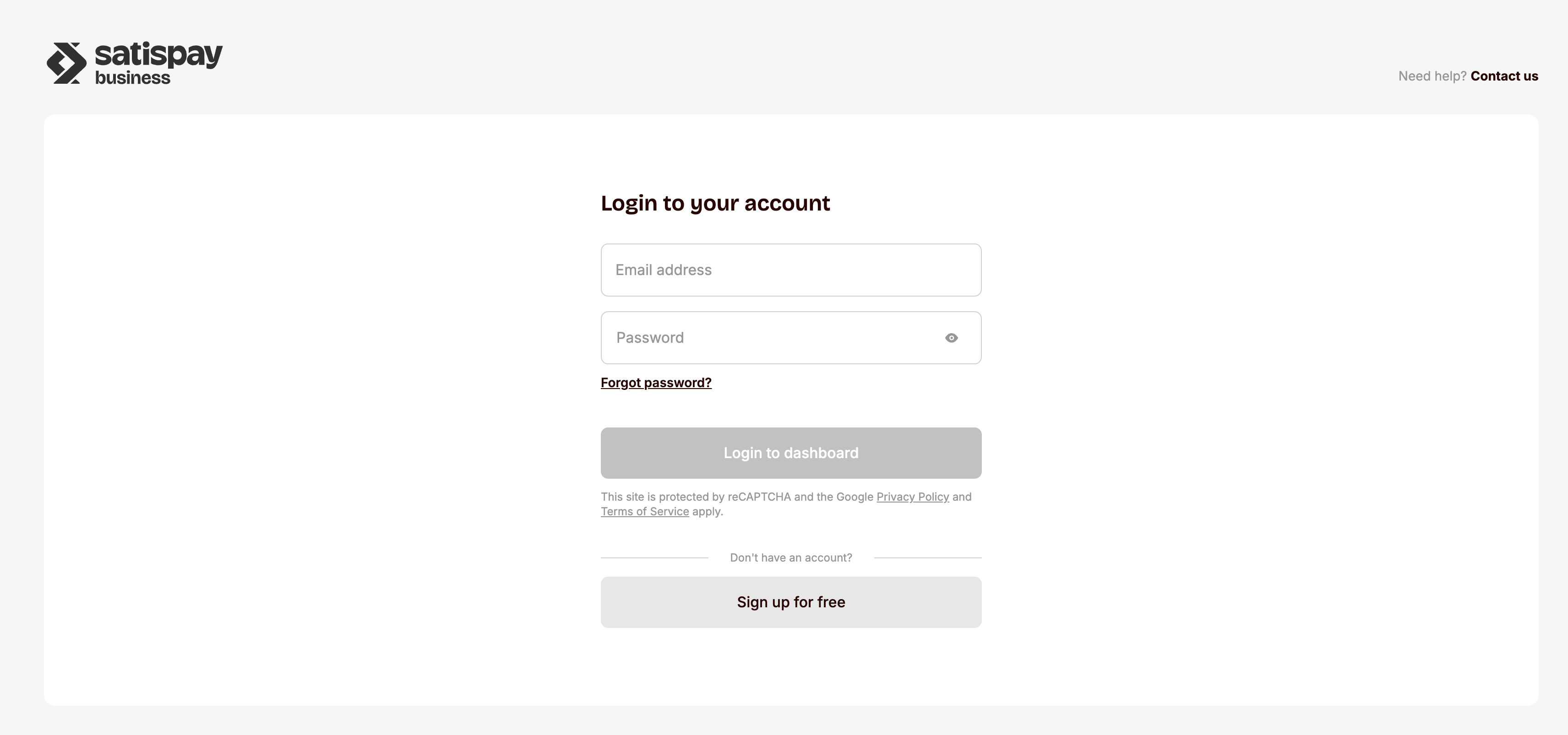
- Create an Online Shop of "Plugin e-commerce" type
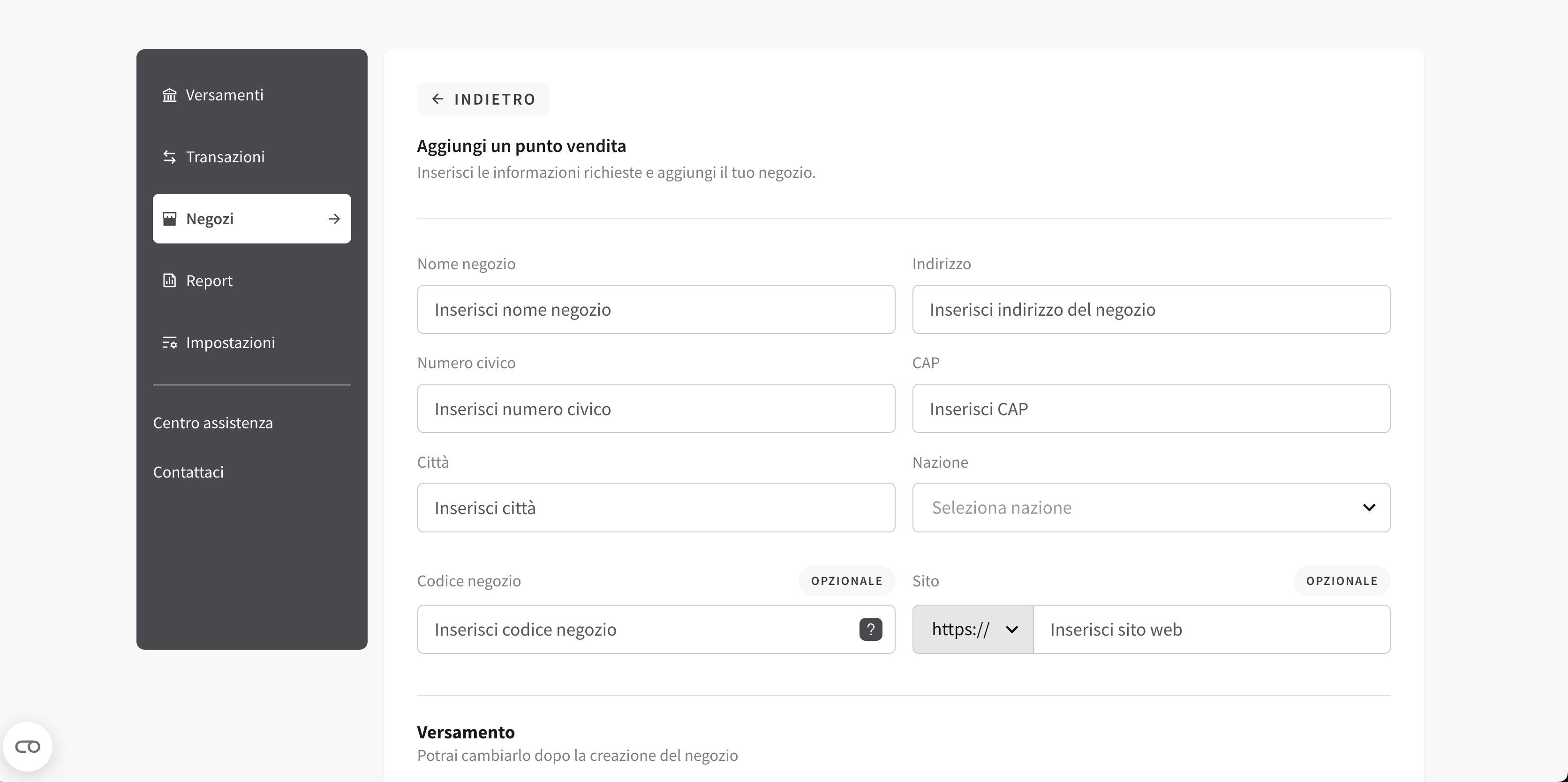
- Generate a six characters Activation Code
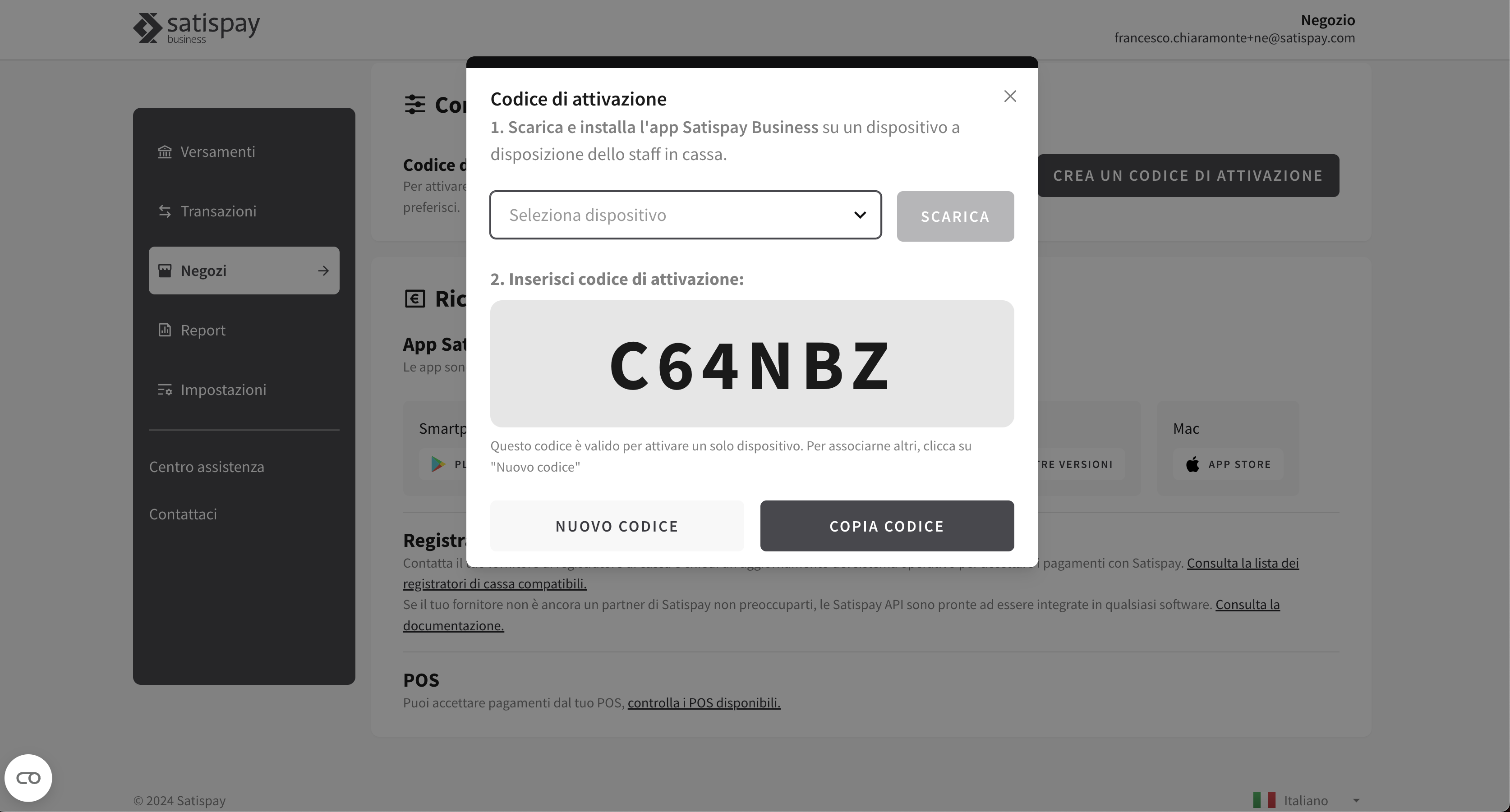
- Configure Satispay from your e-commerce plugin settings
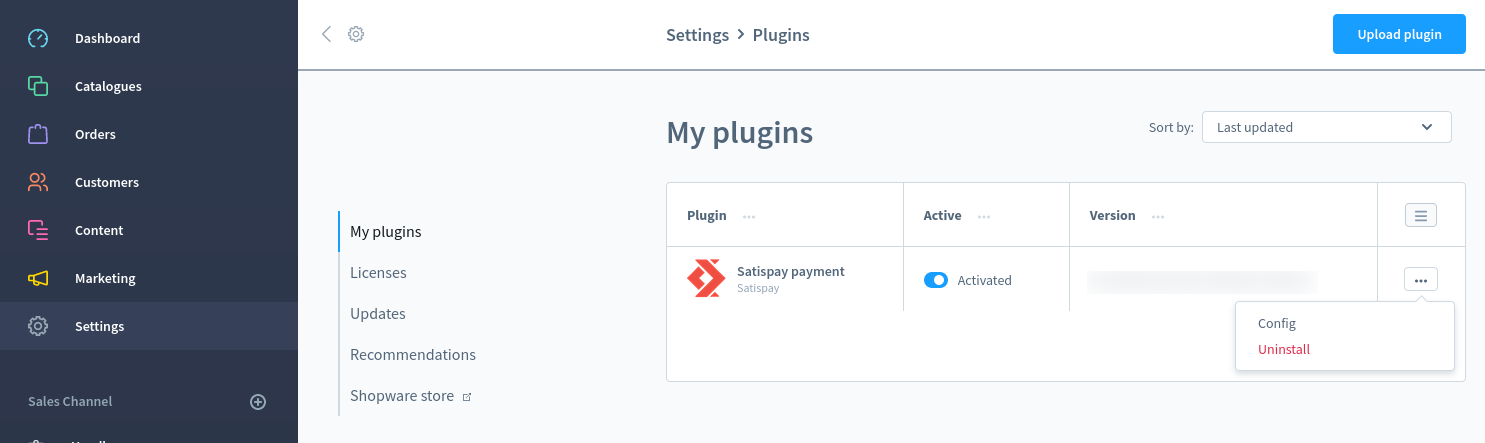
- Paste the six characters Activation Code in the configuration page, save settings and activate the plugin
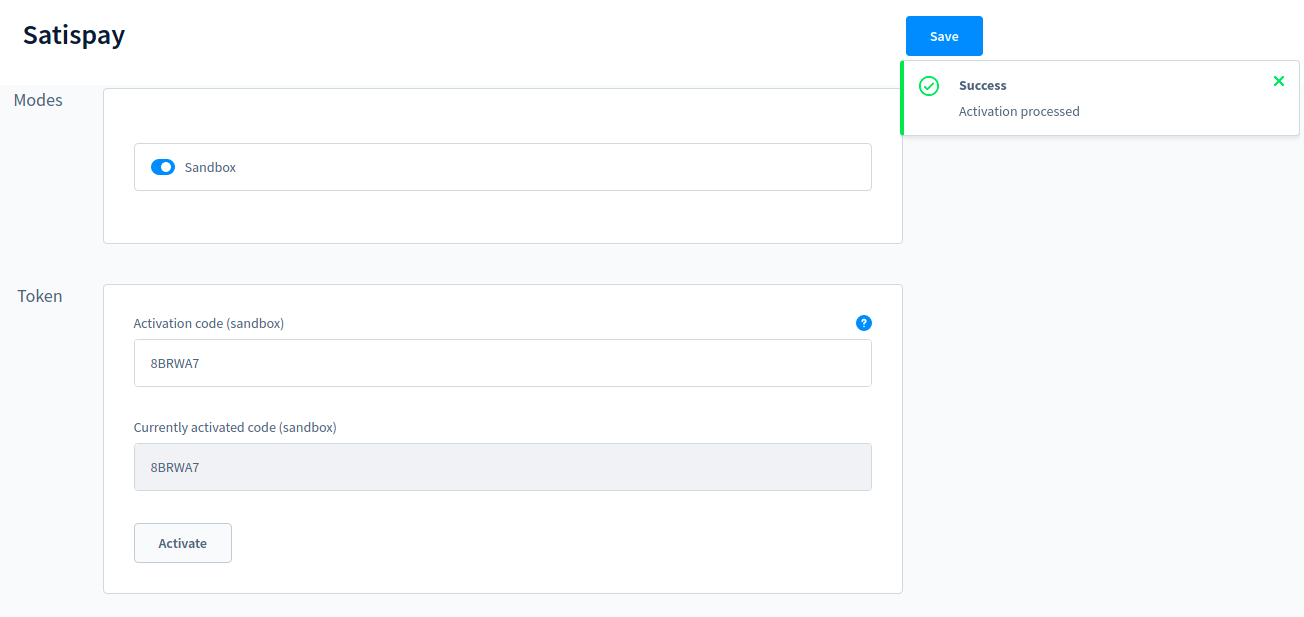
- Enable Satispay payment method on the sales channel
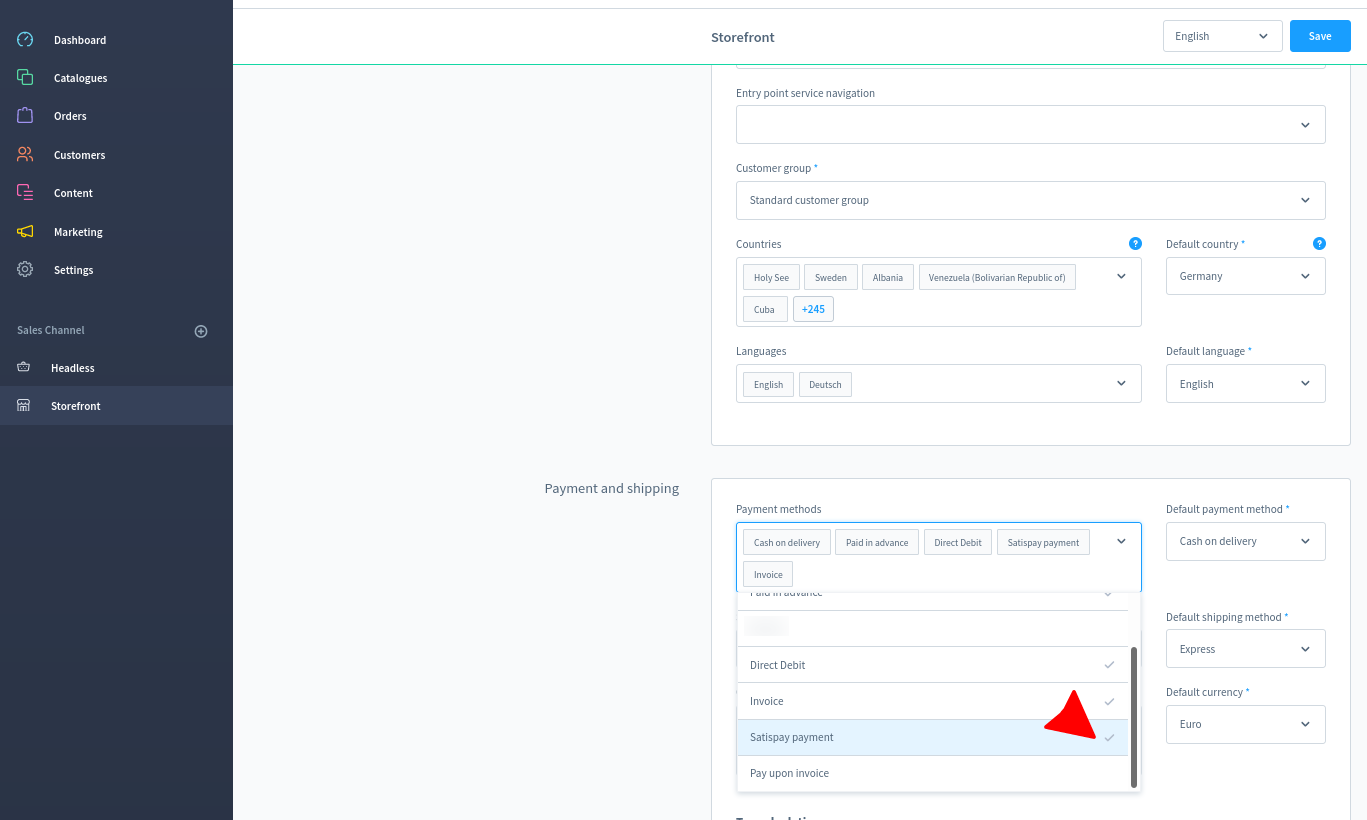
Steps to refund a payment
- Open the Satispay tab from the order detail to be refunded
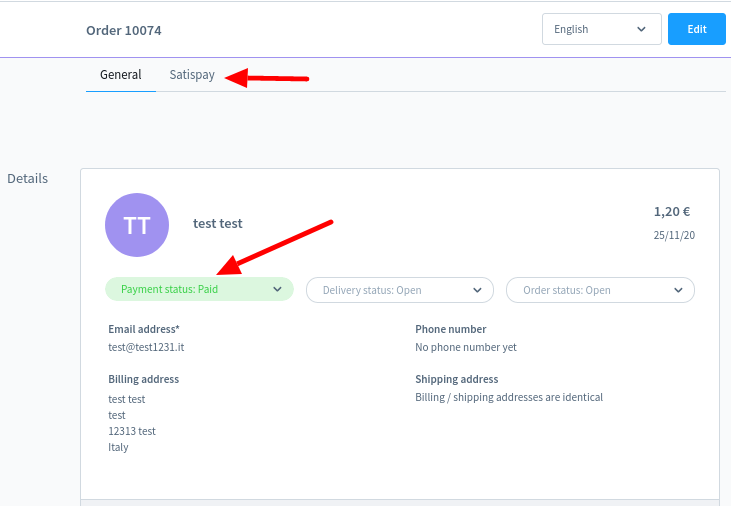
- Click Make a Refund button, insert the amount to refund and confirm
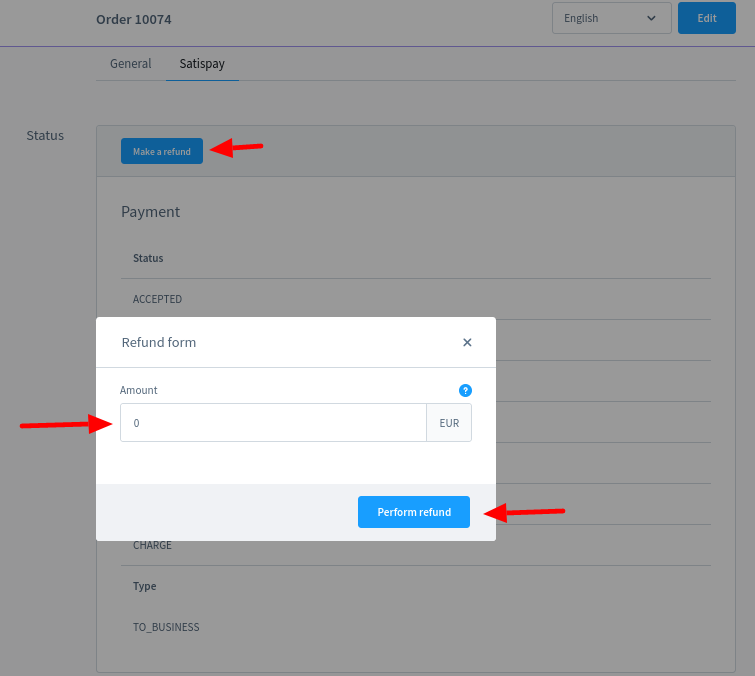
Steps to enable Satispay cronjob
- Choose up to how many hours in the past pending orders will be checked
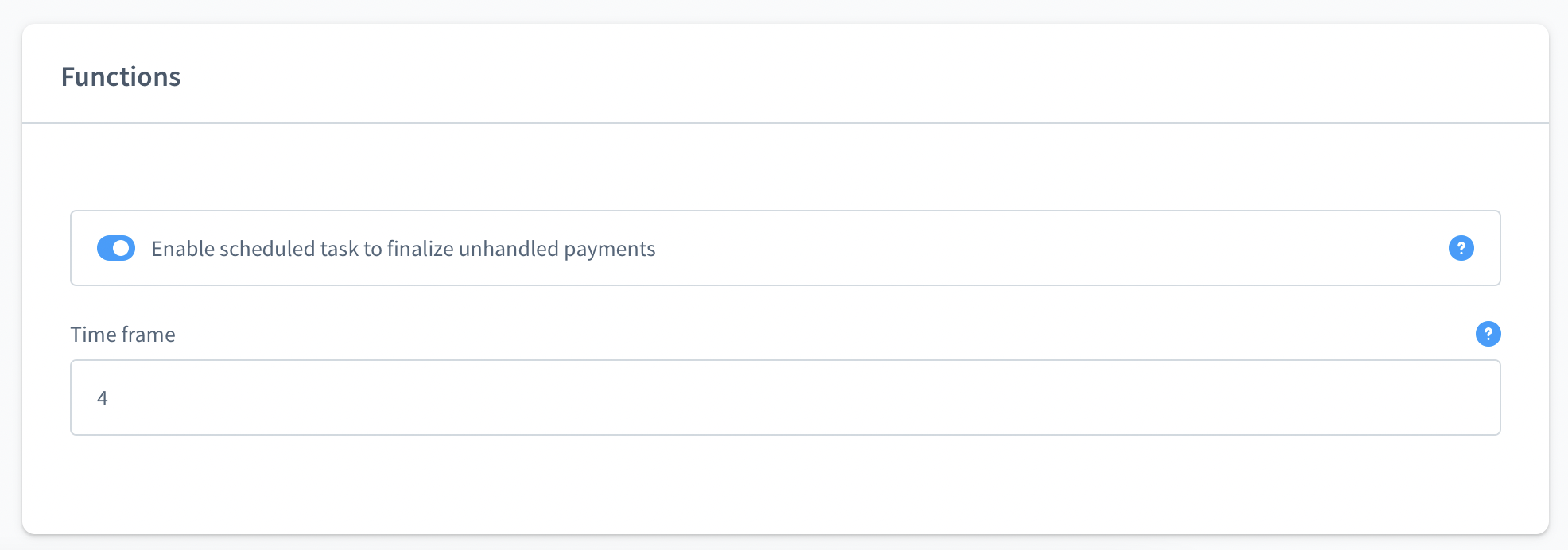
The cronjob will run every 4h checking orders purchased with Satispay for which the payment is still pending and up to the value declared on plugin settings.
Updated 7 months ago