PrestaShop
Satispay plugin for PrestaShop e-commerce platform
Requirements
- PrestaShop Version: 1.6+
- PHP Version: 5.6+ with extensions curl, json and mbstring
Firewall Settings
- Please make sure that you have read and configured your firewall settings with our guidelines before using the plugins
Download
Steps to activate the plugin on your e-commerce
- Install the plugin into PrestaShop
- Go to Dashboard and login
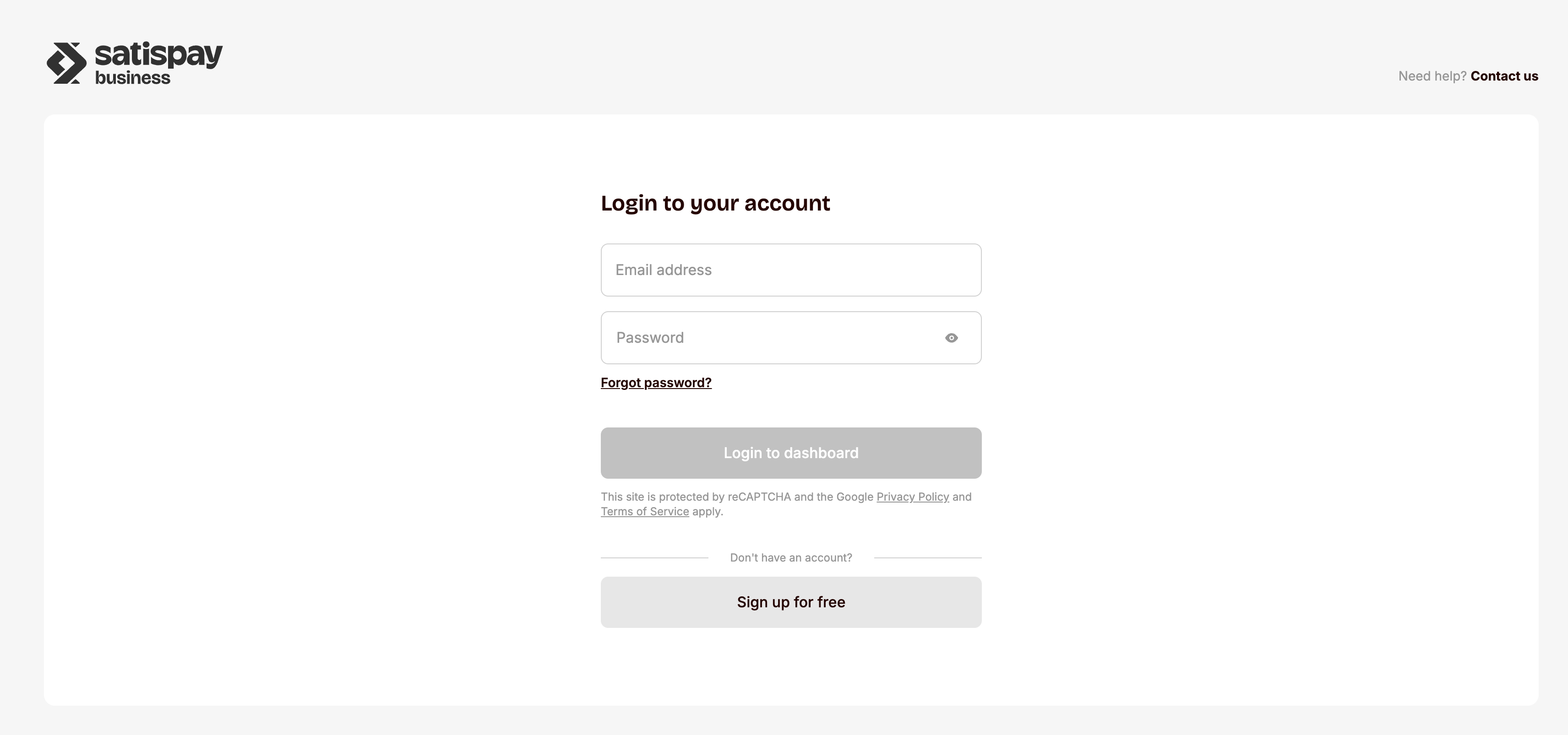
- Create an Online Shop of "Plugin e-commerce" type
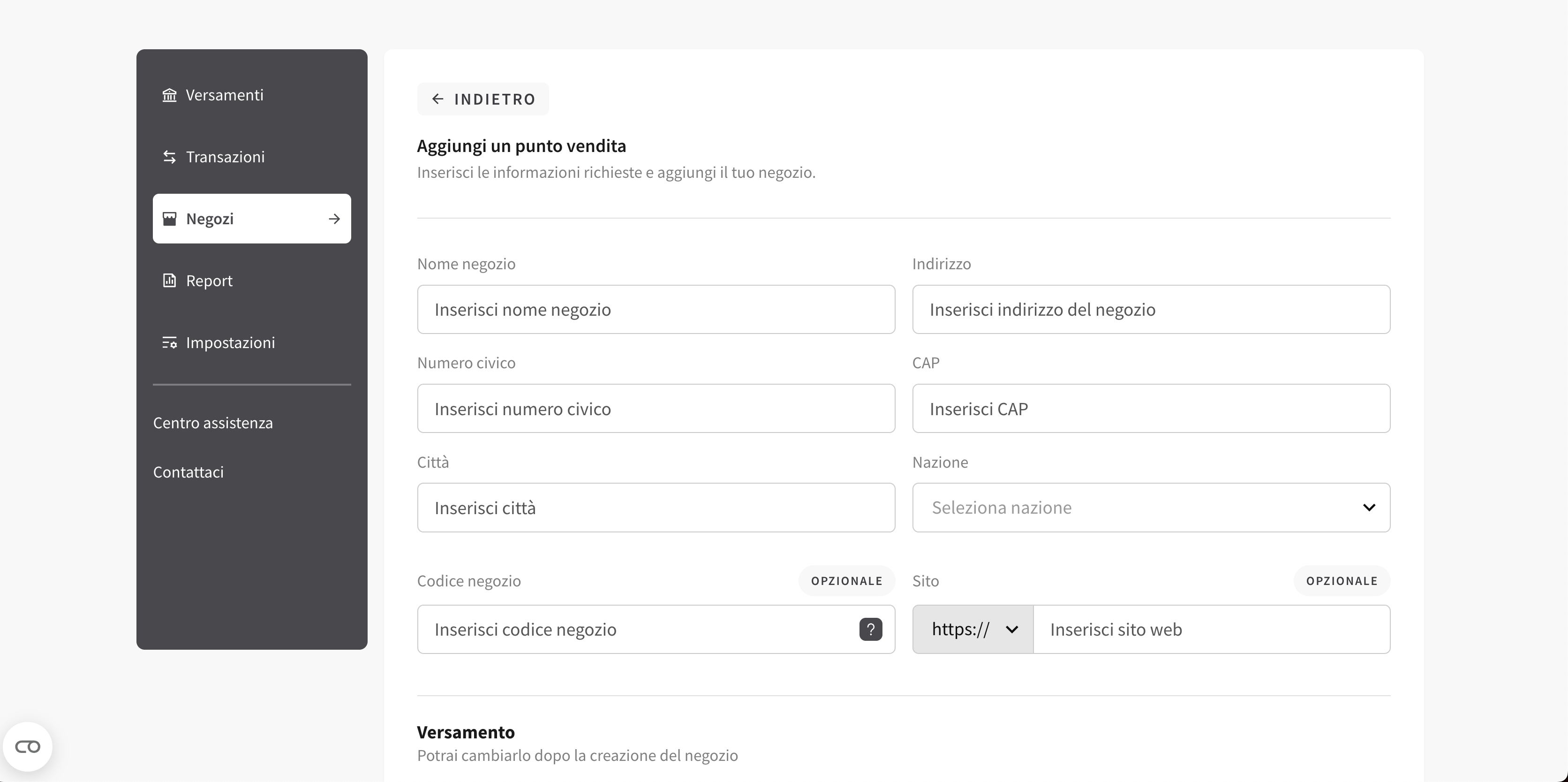
- Generate a six characters Activation Code
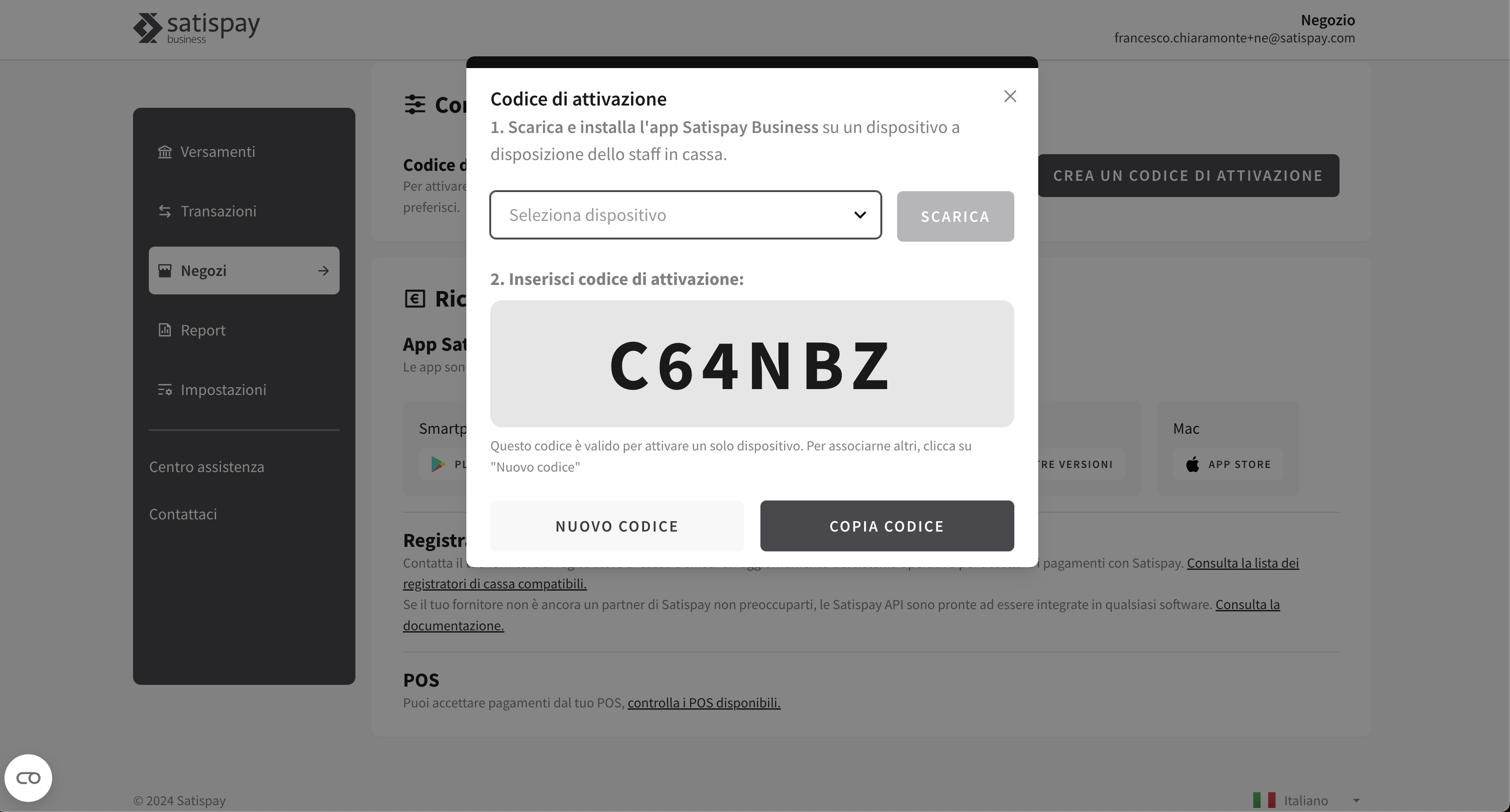
- Paste it in Satispay plugin settings
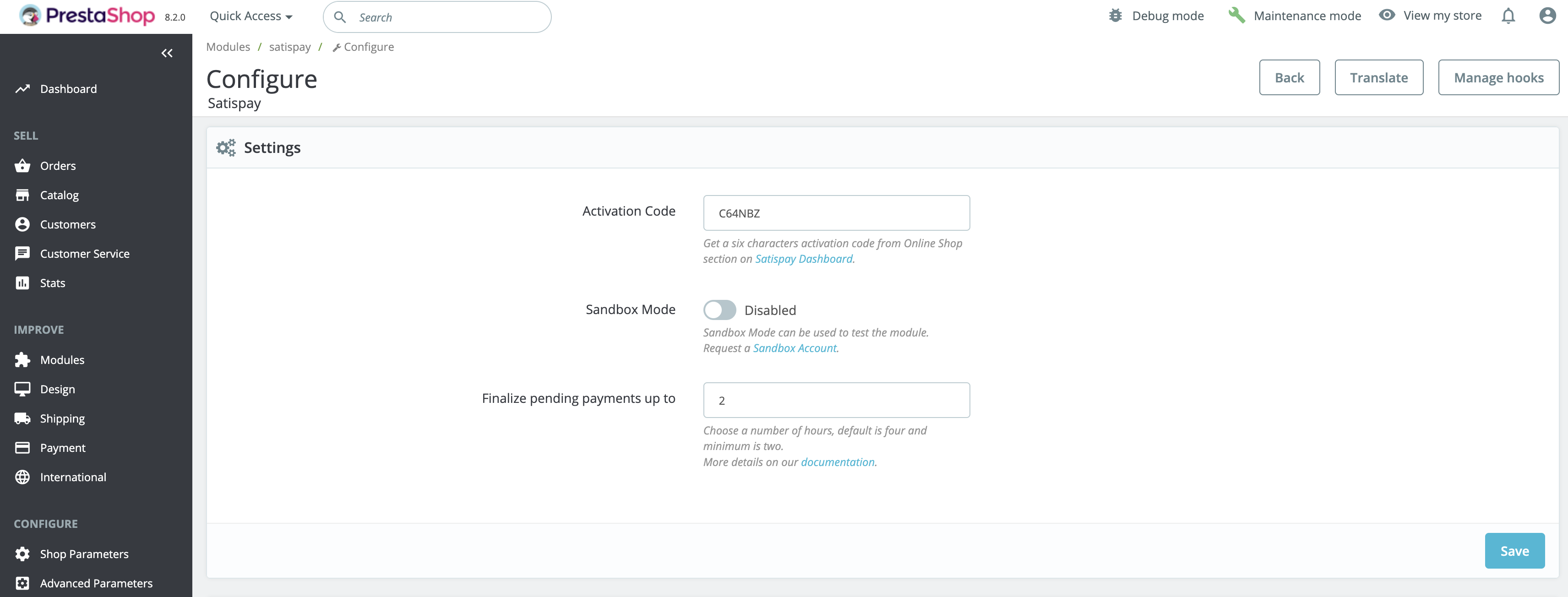
Steps to refund a payment
- Get the Transaction ID from order details in Payments section
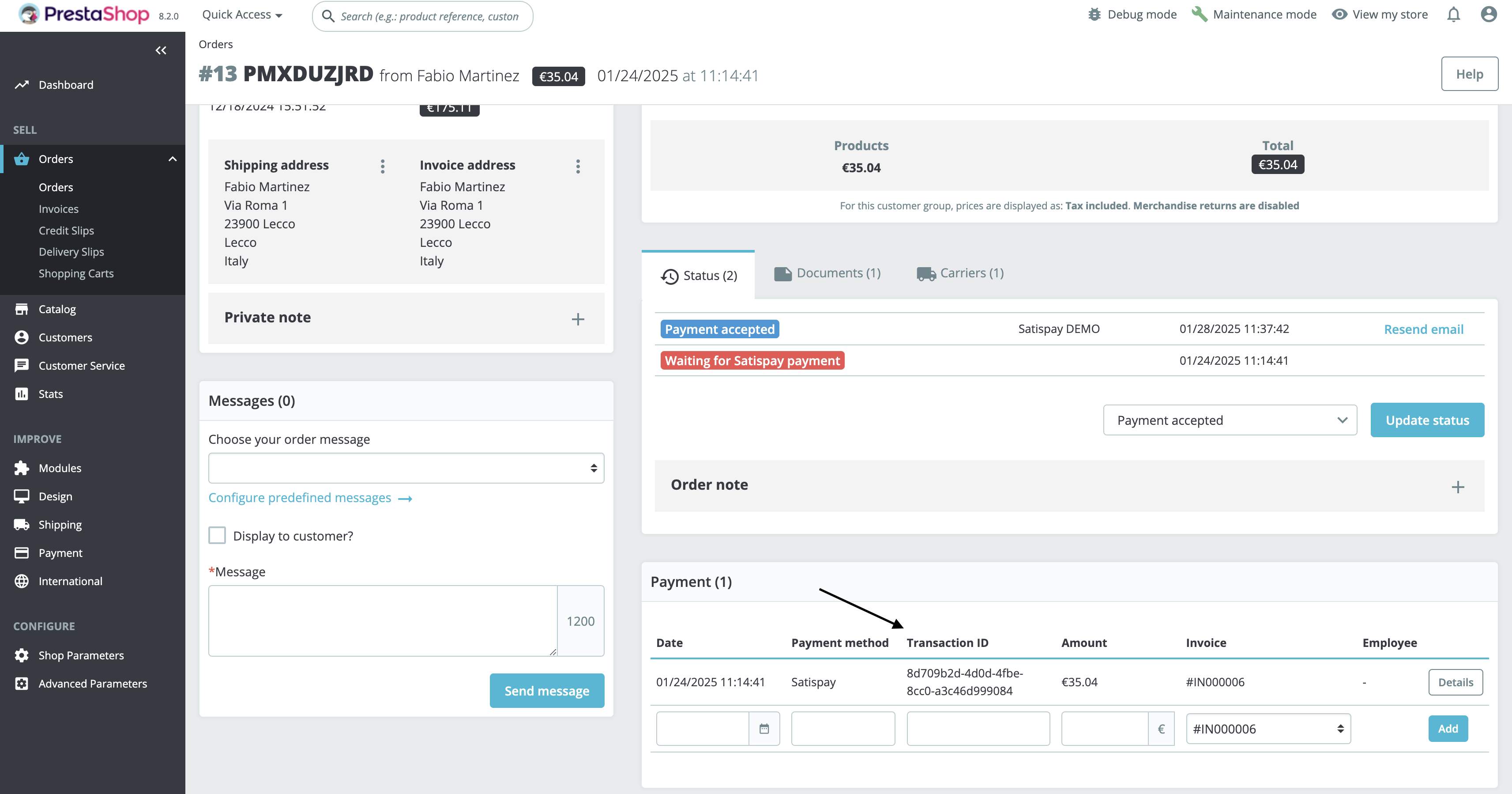
- Go to Satispay plugin settings and refund the Payment
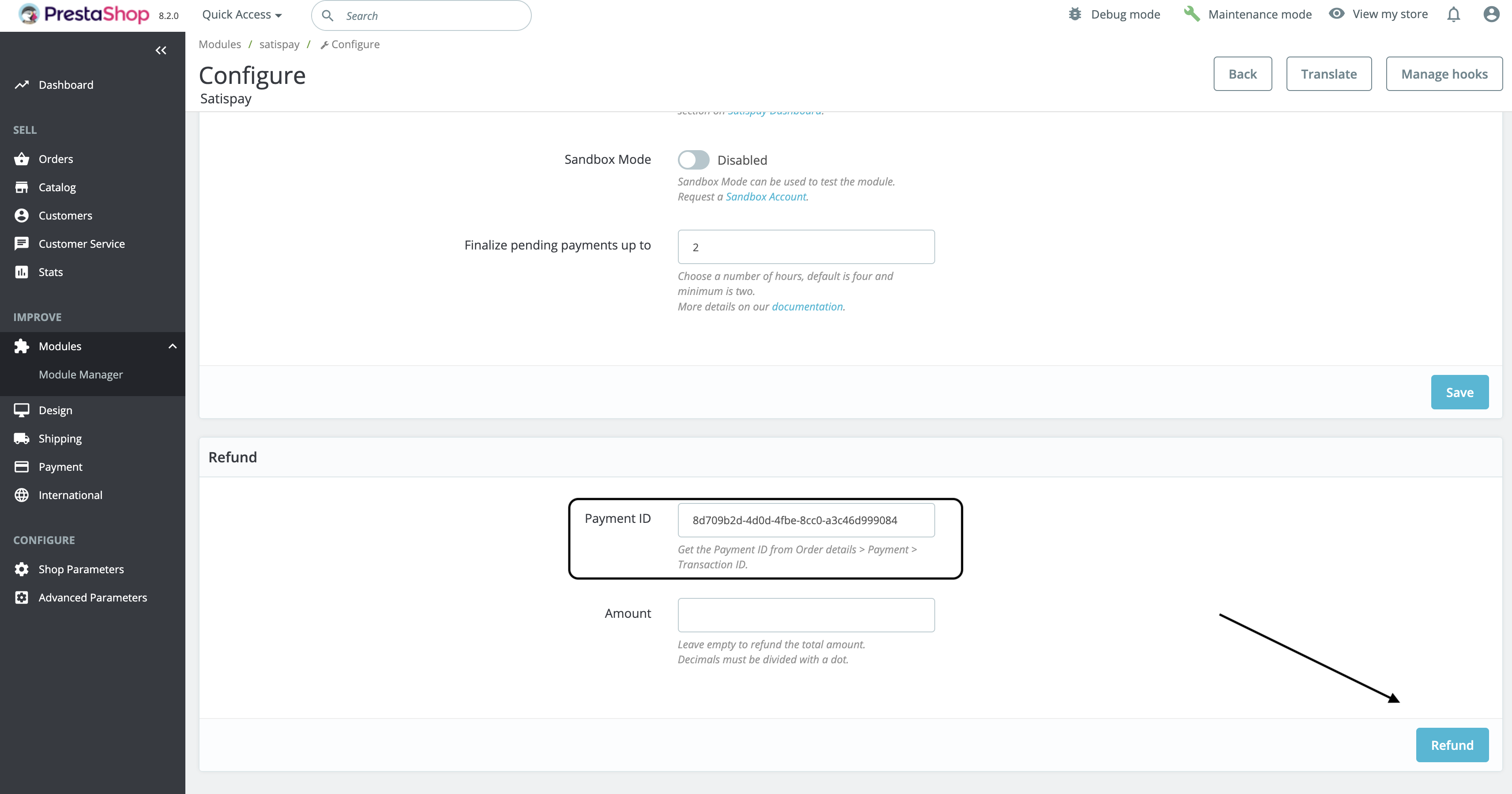
Steps to enable Satispay cronjob
- Choose up to how many hours in the past pending orders will be checked
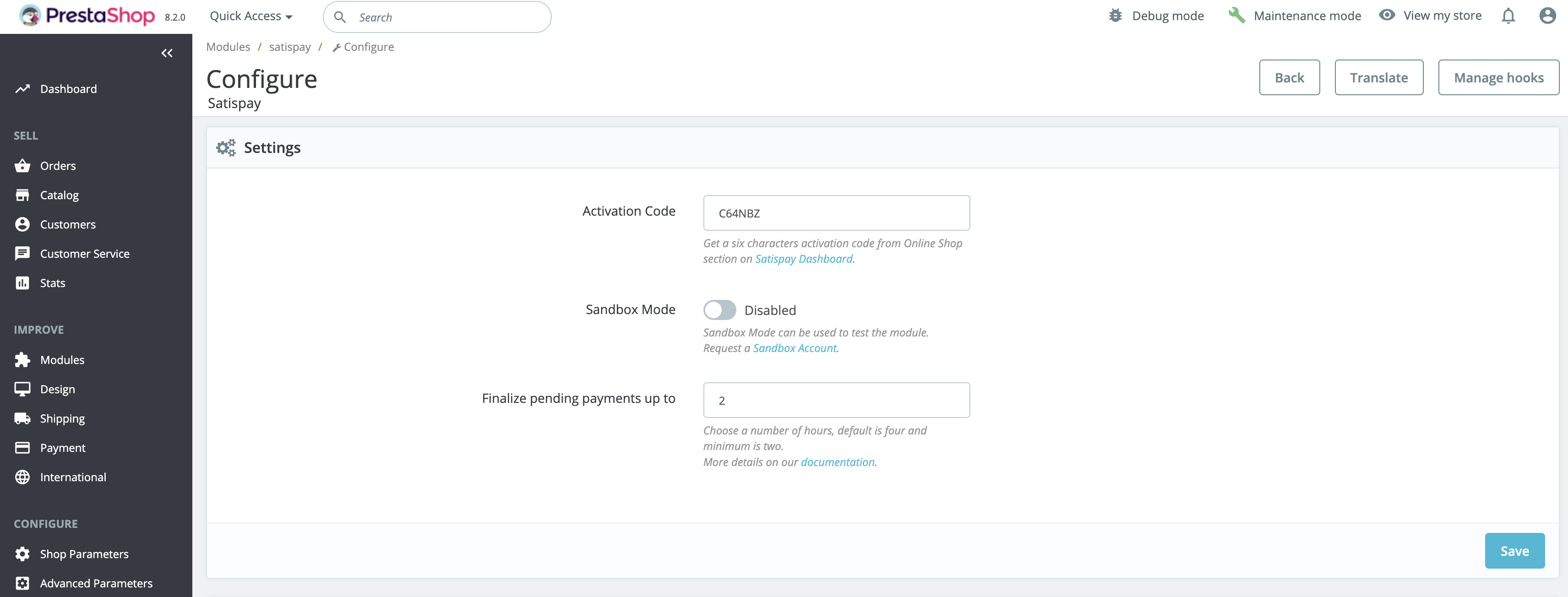
- Add the following row in the system cron to execute the cronjob
0 */4 * * * /usr/local/bin/php /var/www/html/modules/satispay/processpendingorderscommand.phpThe cronjob will run every 4h checking orders purchased with Satispay for which the payment is still pending and up to the value declared on plugin settings.
Updated 7 months ago